| Description |
|---|
| 1, 2, 3...n | These numbered choices correspond to the numbers of the synsets shown in the right panel.
The letters in subscript (Eg: 1a, 2n) are the parts of speech
|
| e | Used to indicate
an error in corpus/text (spelling,
lemmatization, tokenization, etc)
Eg: does being mistakenly analysed
as doe+s and not do+es in
"He does not know" or leaves
as leaf, instead of leave:
In this case write the correct lemma and synset in the Comments box.
Refer to the Detailed Documentation for more cases to use 'e'
|
| x | Used to indicate that there is no need to tag the word
Examples include closed class parts-of-speech, such as auxiliaries (Fred is swimming; Fred has swum)
(Note: Copula is (to be) and verb has (to have) should still be tagged)
Refer to the Detailed Documentation for more cases to use 'x'
|
| w | Used to indicate suggestions or changes to the wordnet. These include suggestions to add/remove lemmas, or to add a new synset.
You can also write other comments such as "I can't really decide between 012345678-x and 012345678-y"
Refer to the Detailed Documentation for more cases to use 'w'
|
| ↓ For names (or part of a name), use the tags below ↓ |
| Note: If the name already exists in the Wordnet as a synset (such as "Holmes"), choose that synset instead.
|
| Org | Organisation
Eg: Scotland Yard
(Note: Tag both Scotland and Yard individually as org) |
| Loc | Location
Eg: Riding Thorpe Manor; Norfolk
(Note: Tag Riding, Thorpe and Manor individually as loc) |
| Per | Person
Eg: Irene; Irene Adler
(Note: Tag both Irene and Adler individually as per) |
| Oth | Any Other proper name
Samsung Galaxy S5
(Note: Tag Samsung, Galaxy and S5 individually as oth) |
| ↓ For other types, use the tags below ↓ |
| Dat | Date/Time
Eg: 3:13am; 26/01/1788 |
| Num | Number
Eg: 12756; 1138; 802701
(Note: If the number already has a synset, tag it with that synset instead) |
| Year | Year
1984; 2016
(Note: Be sure this is not just a normal Number) |
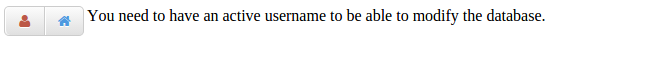
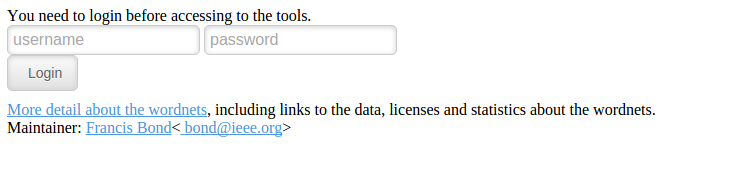
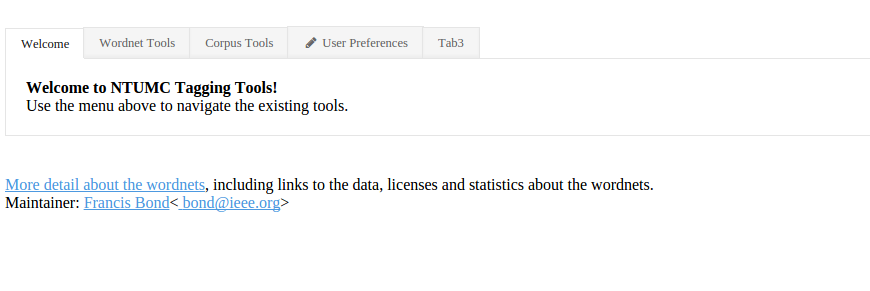
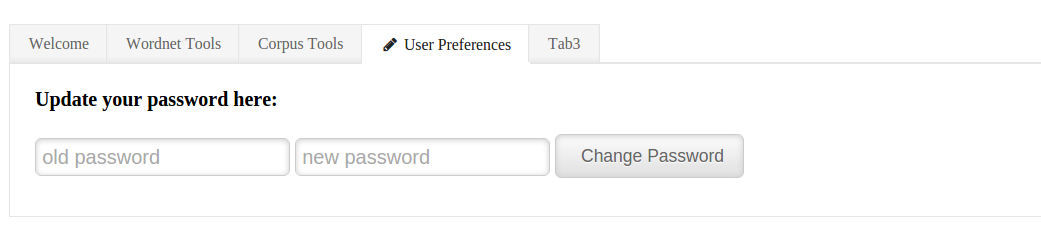

.png)

